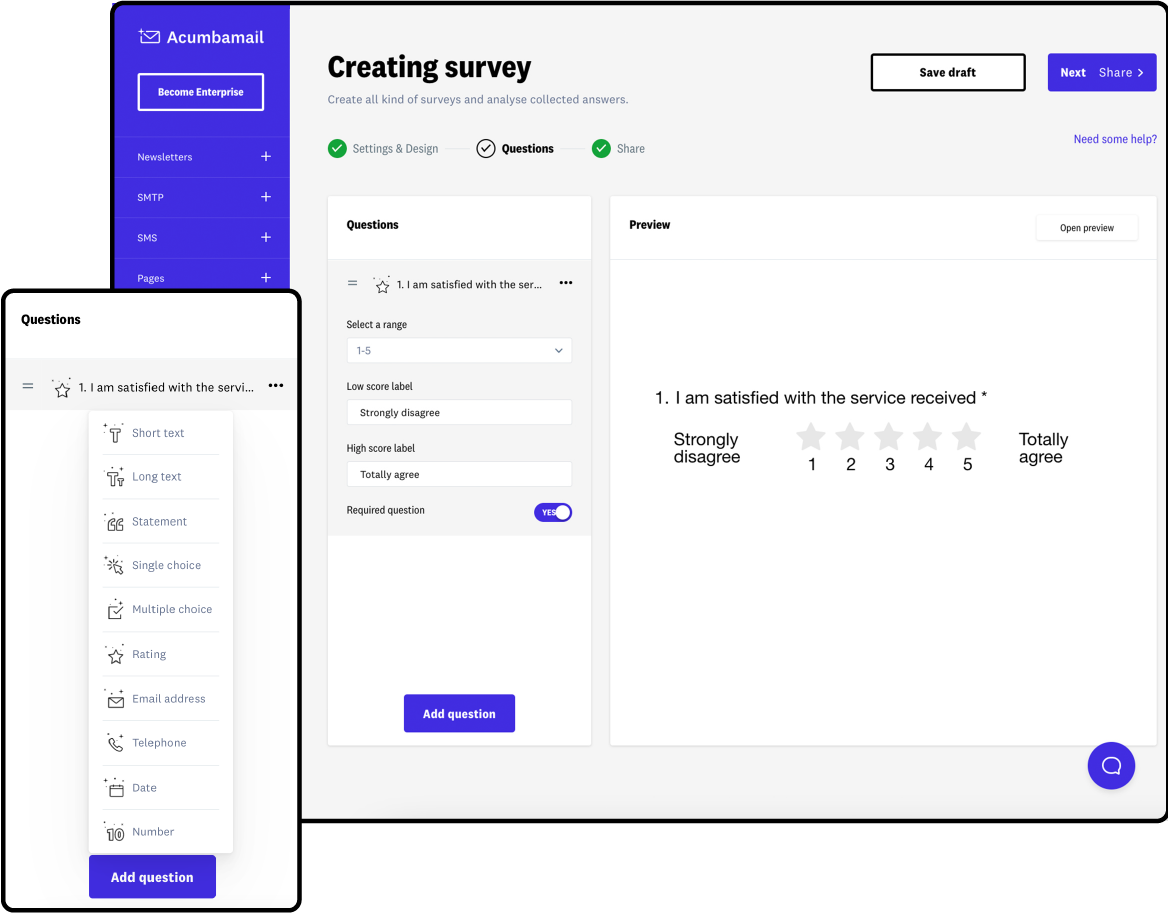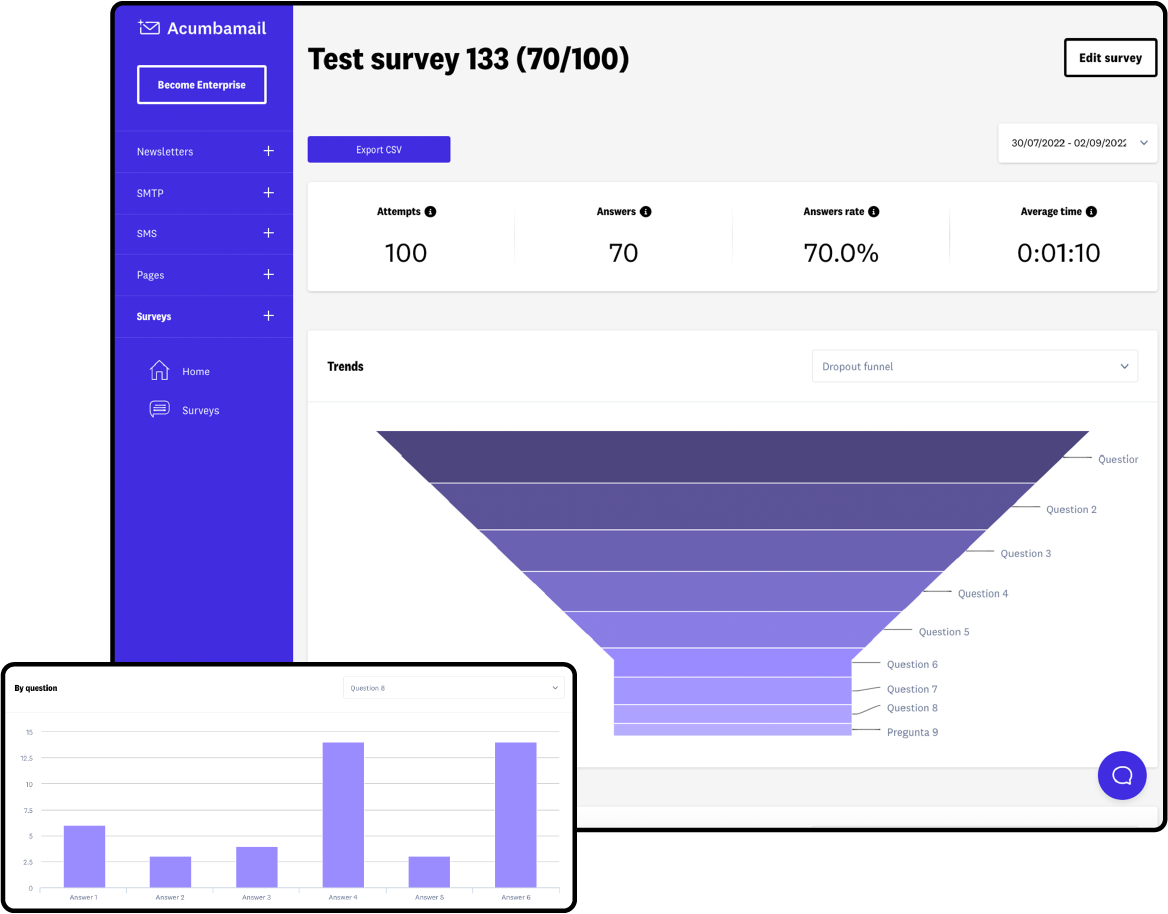-
Surveys Feedback
-
Satisfaction survey
-
Demographic surveys
-
Surveys to improve your products or services
Surveys are a very useful tool to get to know the needs of your visitors, and they can help you boost your business. Creating and publishing them has never been easier than with Acumbamail’s editor.
4.7/5 stars
4.6/5 stars
5/5 tacos
4.8/5 stars
Online surveys have several benefits that have allowed them to become one of the most popular tools for companies to communicate with their subscribers and customers.
First, you can have access to the answers in real time from the moment users begin answering questions.
Given that they are surveys that can be answered quickly on a computer or mobile device (instead of on the phone or by using other more intrusive techniques), they reduce tension when answering them.
You can share the link on your social media, add the survey to an email campaign or include it on a landing page.
With the new survey editor, you’ll be able to configure and publish them in minutes by following these simple steps
Step 1
Step 2
Step 3
Step 4
Step 5
You have three options to get your survey to reach the segment you’re interested in:
You can share it on your social media, send it through messaging apps, etc.
If you would like to send it through a mailing campaign, you can include your survey in the template using Acumbamail’s editor.
In the same way, the survey will appear as a block that you can include on your landing pages
. Some of the most common surveys are:
Surveys Feedback
Satisfaction survey
Demographic surveys
Surveys to improve your products or services
Create surveys and properly get to know your subscribers and customers’ opinions.